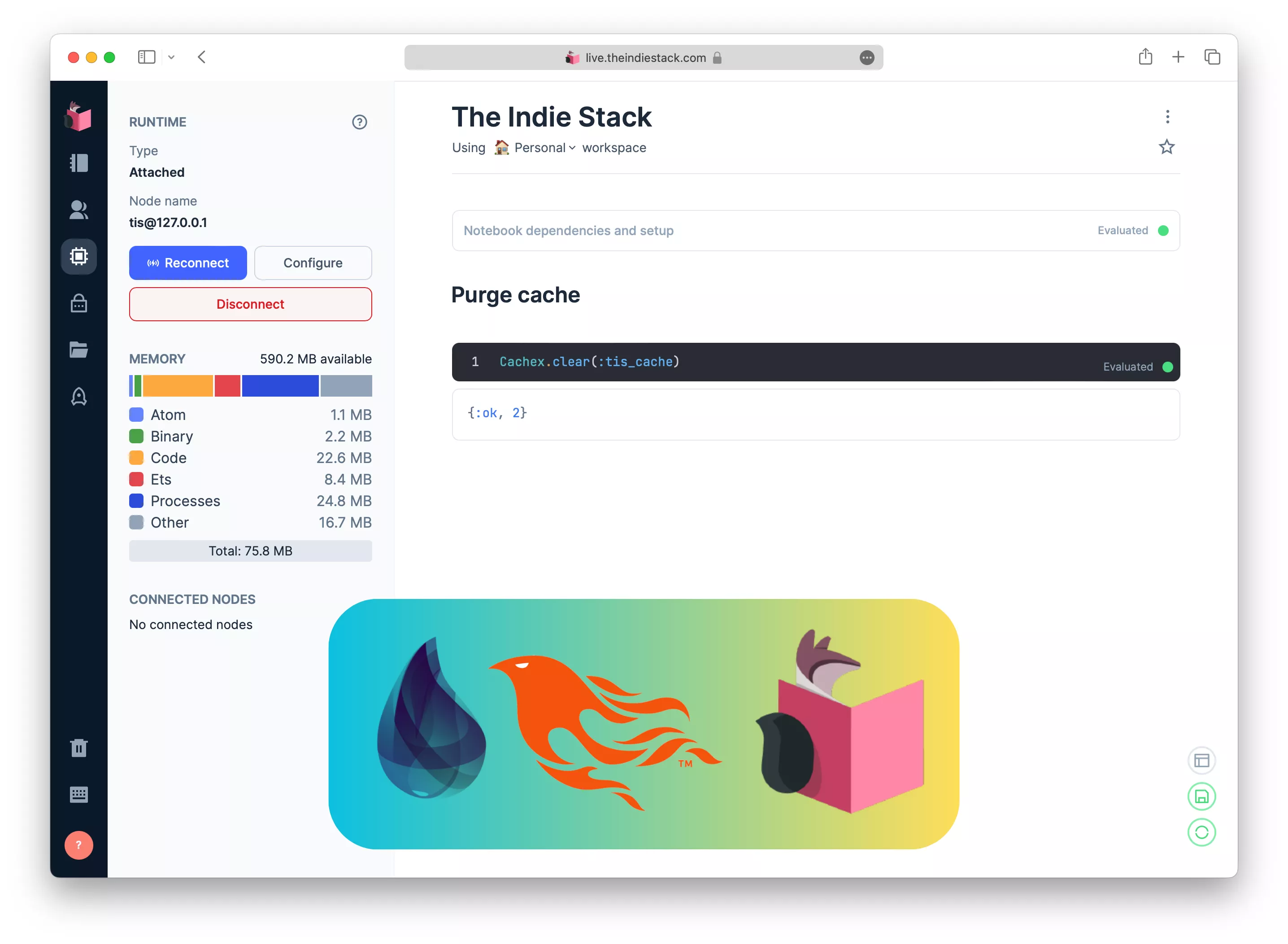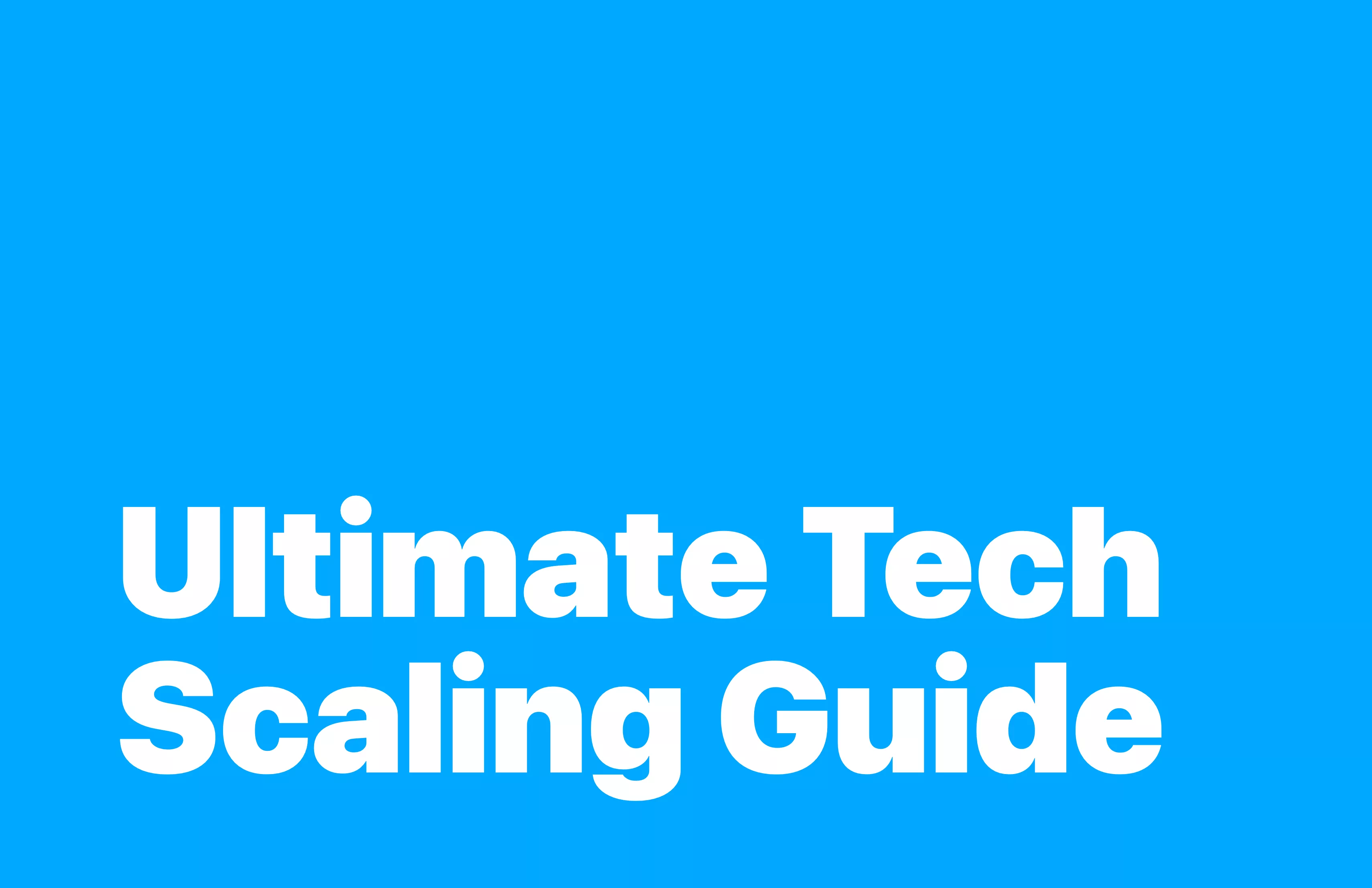If you’re running a Phoenix LiveView application and your iOS Safari users are experiencing frozen pages, slow reconnects, or 10+ second hangs after returning from sleep — this article is for you.
I’ve been running a production Phoenix LiveView application. The app worked great on desktop, but iPhone users kept reporting the same thing: the page would freeze or hang for several seconds after switching back from another app or unlocking their phone. Sometimes the page would never recover at all.

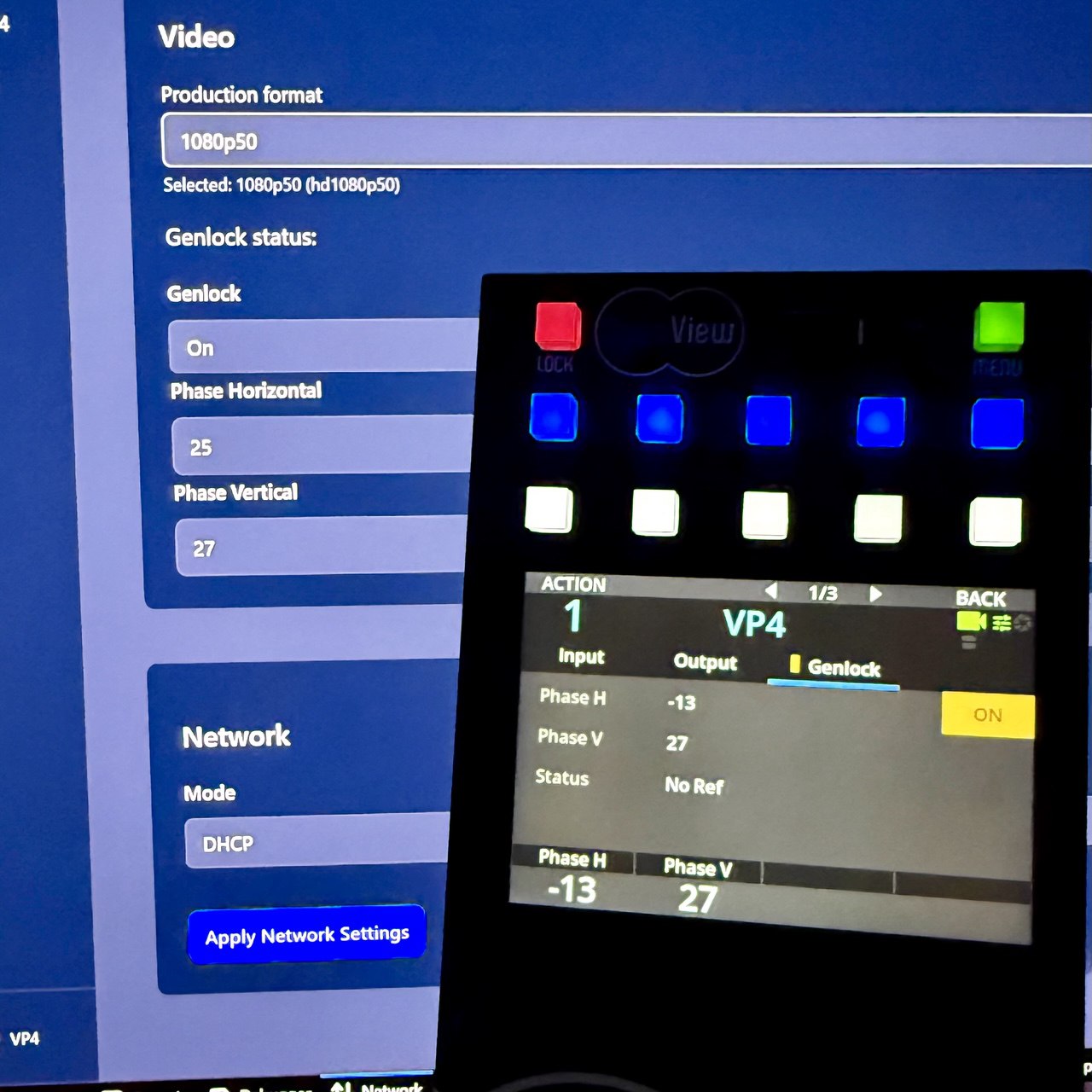
![Elixir LiveView Single Binary [UPD]](https://mrpopov.com/img/elixir-liveview-single-binary/screenshot.png)